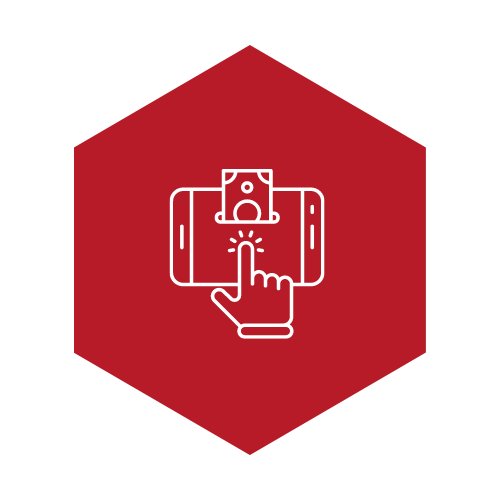Buying Guide
3D Printer Buying Guide
Introduction
Welcome to the 1 Stop 3D Shop 3D Printer Buying Guide! If you're new to 3D printing or looking to upgrade your current setup, you've come to the right place. Our comprehensive guide will walk you through the essential considerations to help you make an informed decision.
Understanding 3D Printing
Before diving into the world of 3D printers, let's start with the basics. 3D printing, also known as additive manufacturing, is a revolutionary technology that allows you to create three-dimensional objects layer by layer from a digital model. Whether you're a hobbyist, a professional, or an educator, 3D printing offers endless possibilities.
Consider Your Needs
1. Purpose
Begin by identifying your primary use for a 3D printer:
- Hobbyist and Home Use: If you want to explore your creative side, prototype personal projects, or print figurines, a user-friendly and budget-friendly printer is a good choice.
- Professional and Industrial Use: For engineering, rapid prototyping, and production-grade parts, consider high-end, industrial-grade printers.
2. Size and Space
Determine the available space for your 3D printer. Some are compact and suitable for desktops, while others require dedicated workstations.
3. Printing Materials
Consider the materials you plan to use. Common options include PLA, ABS, PETG, and specialized filaments like flexible or composite materials. Ensure your printer is compatible with your preferred materials.
Types of 3D Printers
1. Fused Deposition Modeling (FDM)
FDM printers are popular for their affordability and versatility. They work by heating and extruding plastic filament layer by layer. Ideal for beginners and hobbyists.
2. Stereolithography (SLA) and Digital Light Processing (DLP)
SLA and DLP printers use liquid resin cured by UV light. They offer high-resolution prints and are suitable for intricate designs but are typically more expensive.
3. Selective Laser Sintering (SLS)
SLS printers use a laser to sinter powdered material (usually plastic or metal) layer by layer. They are capable of producing robust, high-quality parts but are often used in industrial settings.
4. CoreXY vs. Cartesian
Consider the printer's motion system. CoreXY printers are known for their speed and precision, while Cartesian printers are simpler and more affordable.
Key Features to Look For
1. Build Volume
The build volume determines the maximum size of objects you can print. Choose a size that suits your project needs.
2. Print Speed and Resolution
Higher print speed may sacrifice print quality, so find a balance that suits your requirements. Resolution (measured in microns) affects print detail.
3. Connectivity
Look for printers with Wi-Fi, USB, or SD card connectivity for ease of use.
4. Open or Closed Frame
Open-frame printers are more accessible but may emit odors and require more maintenance. Closed-frame printers offer better safety and temperature control.
5. Auto-Leveling and Bed Heating
Auto-leveling ensures a flat build surface, while a heated bed improves adhesion and minimizes warping.
Budget Considerations
Set a budget and explore options within that range. Remember that ongoing costs include filament, maintenance, and upgrades.
User Reviews and Support
Read user reviews to gauge reliability and performance. Ensure the manufacturer offers excellent customer support and resources for troubleshooting.
Conclusion
Choosing the right 3D printer is a crucial step in your journey to unleash your creativity and bring your ideas to life. Take your time to research, compare models, and consider your specific needs. At 1 Stop 3D Shop, we're here to assist you in finding the perfect 3D printer that suits your goals and budget.
Explore our selection of 3D printers, filaments, and accessories, and don't hesitate to reach out to our knowledgeable team if you have any questions. Happy printing!