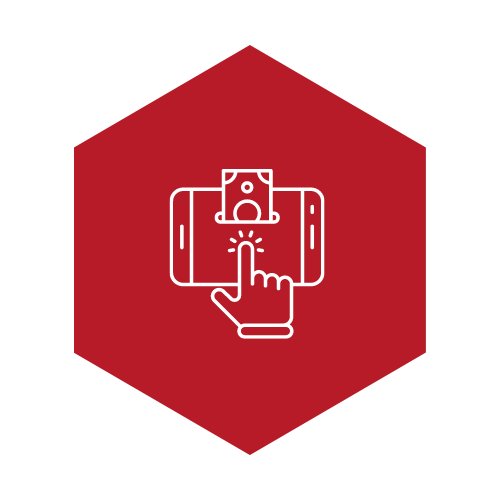Laser engraving has become more popular in recent years, resulting in more people showing interest in trying the activity. This applies to both hobby and business reasons. However, not all laser engraving machines might suit beginners as technology advances and improves. Beginners require a machine that they can use easily without a problem.
That’s why this article will give you a list of the best engraving machines for beginners. Most importantly, get tips and a guide on choosing the best laser engraver for your needs and wants. Find the perfect machine to use for your hobby or business!
Factors to Consider When Buying a Beginner-Friendly Laser Engraver
When buying and picking a machine, you need to know what factors to consider and understand why they’re important. As a beginner, balance affordability with functionality as you start to navigate and explore deeper into laser engraving. In line with that, make sure to check these factors and keep these tips in mind during your shopping journey:
Laser Engraver Type

There are different types of laser engravers, the most popular of which are CO2 laser engravers, fiber laser engravers, and diode laser engravers. Among these three, diode laser engravers are the most suitable for beginners. Here’s how they differ:
- CO2 Laser Engravers
This uses a gas laser, making it ideal for non-metallic materials. It has high precision and quality, making it a favorite in businesses and industries requiring a high level of detail, like trophy engraving and product customizations. If you’re a beginner, being able to practice or use different materials, including metals, would be best, so you might want to avoid this type. Plus, this type of machine is expensive and more complex to operate.
- Fiber Laser Engravers
This uses an optical fiber doped in rare elements. This allows it to engrave well on metals and high-density materials. These lasers also have shorter wavelengths and use high energy levels that allow the machine to make high-speed engravings. Like CO2 machines, this type has a higher price tag and requires advanced knowledge because of its specialized nature.
- Diode Laser Engravers
This type is the best option for beginners because of its cost-effectiveness and versatility. It has a semiconductor laser technology that’s compact and low-cost. You can also use it with materials like wood, plastics, and certain materials. This makes them a popular choice for common applications like crafting. Compared to the other two, the learning curve for diode lasers is easier for beginners.
Size and Work Area
The machine needs to fit in your preferred workspace. Laser engraves vary in size, and to determine the right size to get, you need to consider the amount of space you have. You can measure its dimensions to get an idea of how big or small you have for a machine.
Additionally, check the work area offered by the machine. This determines the area size you can use to engrave it. A small engraving area may limit the scope of materials and projects you may work on. However, larger areas can come with hefty price tags and would indicate that the overall machine is also large.
Build Quality
Being a beginner doesn’t mean that you have to buy a low-quality machine and overlook its overall build quality. Ensure you inspect both the frame material and assembly structure, and assess the quality of every component. Metal is a preferred choice for the frame because of its stability and durability. Plus, all components should be bolted together without any gaps. Essentially, just make sure to check that the machine looks well-built for its price.
Material Type Compatibility
Determine which materials will work with the machine. Not all materials are compatible with all laser engraving machines. Some engraves are designed to work with a few materials only. The most common materials an engraving machine can work with include wood, metal, leather, plastic, acrylic, and vinyl. With these materials, you can do the following projects:
- Personalized cheese boards, charcuterie platters, and cutting boards
- Pet tags and food bowls with pets’ names
- Customized acrylic or stainless steel tumblers
- Journal leather covers with monograms and motifs
For an easier choosing process, it would be best to think ahead of time about which materials you’d like to use the machine for. As a beginner, you can start with materials like wood, metal, and plastic.
Laser Power
The laser power of a machine indicates the maximum thickness of a material it can cut and engrave. The higher the power, the thicker it can cut. It’s measured in watts and also influences the machine's laser's speed and capabilities.
The most common laser power range for beginner-friendly machines is 5W to 10W. Laser engravers within this range have good cutting capabilities, enough to cut denser materials like wood. Of course, you can also use higher laser powers, like 20W, for better engraving capabilities. However, expect a higher price tag for most of these machines.
Software Compatibility and Ease of Use
Connectivity and software compatibility are important when choosing a laser engraver. Remember, good hardware is only as good as the software that drives it. Compatible software is responsible for operating the engraver and allowing the user to create original designs that you’ll engrave on compatible materials. As a beginner, having good compatibility and ease of use will make engraving easier.
The two most popular and common software are LaserGRBL and LightBurn. Both have user-friendly features that let you control the machine and design freely, making them perfect for beginners. Moreover, should you encounter any issues, a lot of assistance will be readily available. However, the LaserGRBL is free to use and doesn’t need a license, unlike LightBurn.
Safety Features
Never forget about safety, especially because engraver lasers are very powerful. If they aren’t set correctly and the machine isn’t built with safety in mind, the lasers can easily burn items, and you can hurt yourself in the process. Some units offer enclosures and built-in safety features, like cooling and ventilation systems.
However, regardless of what safety features come with a laser engraver, you should never leave it unattended. Also, ensure you wear proper gear when engraving, like safety glasses and gloves.
Price
Last but not least, make sure to consider the price of the machine. Like laser power and size, different machines come with different price tags. Beginner-friendly or not, laser engraving machines are still a big investment, so you want to make sure that you can get the most out of your money. Plus, price usually determines the features and capabilities you can access from a machine as a beginner.
Take note that the brand can also affect the price of a machine. For your reference, here are the common price ranges you can choose from:
- $500 to $800: This affordable entry-level range can cut and engrave thin and thick materials like leather, wood, and acrylic.
- $800 to $1,000: Machines in this range have more capabilities as they can cut metals as well. Plus, you can expect them to have larger work areas and laser powers so you can expand your project options.
- $1,000 and Above: More advanced engravings are in this price range and commonly come with better features.
As a beginner, it’s best to choose a machine within the first price range. Machines with those prices can offer enough features to begin your journey with laser engraving. To make it easier to choose, it’s best to decide on a budget ahead of time. This will help you narrow down your options later on.
7 Best Laser Engraver Picks for Beginners
To give you a headstart in your shopping journey, here are some of the best options you have as a beginner:
1. TwoTrees TS2 20W Laser Engraver

The TwoTrees TS2 20W Laser Engraver is ideal for DIY crafts and projects, especially for beginners. TwoTrees is a reliable brand when it comes to engraving machines, and this unit will allow you to engrave on a wide range of materials. You can use it for wood, rubber, plastic, leather, and even metal. Plus, because of its powerful laser, it can cut materials easily and deeper. This results in high-quality results.
Additionally, it has a good laser spot technology that can reach up to 0.08mm. This will allow the machine to make thinner, cleaner, smoother, and deeper cuts. It’s also safe for beginners because of its integrated safety features, including a flame detector and a smart auto power-off function.
Specifications:
- Laser Power: 20W
- Dimensions (LxWxH): 733 x 721 x 172 mm
- Machine Weight: 7.4kg
- Engraving Size: 410 x 410 mm
- Supported Software: LaserGrbl, LightBurn
What’s Great About It:
- Neat double drag chain layout
- Fire alarm function
- Supports offline engraving
- Fast autofocus function
- Affordable price tag
2. Ortur Laser Master 3 LE

If you want a pro-level machine that a beginner can easily use, consider getting the Ortur LM3. Although it has a 10W laser as default, you can get this with a 20W laser like the previous unit. Because of this, you can use it both as a laser engraver and a precision cutter. Plus, it works well on various materials, like wood, leather, stainless steel, and more.
Additionally, this machine has robust safety features that anyone would find valuable, beginner or not. It has an enclosure that you can use and an emergency stop button and safety lock for extra measures.
Specifications:
- Laser Power: 10W
- Dimensions (LxWxH): 614 x 588 x 128 mm
- Machine Weight: Not Specified
- Engraving Size: 400 x 400 mm
- Supported Software: LaserGrbl, LightBurn, Laser Explorer
What’s Great About It:
- Support engraving from phone
- Silent operation
- Integrated air assist for extra speed
- Support offline engraving
- A total of 5 safety functions
- Affordable price tag
3. TwoTrees TTS-20 Pro 20W Laser Engraver Machine

Another great option from TwoTrees is the TTS-20 Pro engraver—the brand’s newest release from 2023. Aside from its powerful laser output, this engraving machine offers more unique features that set it apart from most entry-level machines. It has a wider working area for larger projects, and its laser module is 40% lighter than its TTS-55 version.
As a beginner, you don’t have to worry about setting it up because it comes 98% pre-assembled already. Most importantly, this unit comes with complimentary accessories that you can use for better engraving experiences.
Specifications:
- Laser Power: 20W
- Dimensions (LxWxH): 695 x 620 x 125 mm
- Machine Weight: 3.2kg
- Engraving Size: 418 x 418 mm
- Supported Software: LaserGrbl, LightBurn
What’s Great About It:
- It comes with an air assist pump and honeycomb bench table
- Lightweight and compact design
- Support offline engraving
- Affordable price tag
4. Glowforge Pro

If you need a machine that you can use around other people, like students, you can opt for the Glowforge Pro. It would also be a good machine to use for a small custom engraving business. It’s a powerful and fast machine that offers top-notch quality that you can use for various materials. Most importantly, it’s specifically designed to operate all day, so it has better cooling capabilities than most engravers.
Aside from its large engraving area, it’s also compatible with a lot more specialized engraving applications. Plus, if you don’t have much design experience, you can access GlowForge’s free online database, which has thousands of downloadable designs. However, note that this unit is more expensive than most entry-level engravers.
Specifications:
- Laser Power: 45W
- Dimensions (LxWxH): 965 x 527 x 210 mm
- Machine Weight: 25 kg
- Engraving Size: 495 x 279 mm
- Supported Software: GlowForge app, Adobe Illustrator and Photoshop, etc.
What’s Great About It:
- Self-contained internal cooling system
- Faster and more powerful than consumer models
- Best for classrooms
- Intuitive user software
5. xTool D1 Pro 5W Laser Engraver

If you think you’d do well with a more entry-level option, consider getting the xTool D1 Pro 5W engraver. Coming from the line of quality xTool machines, this 5W machine provides enough features that you can use to start with laser engraving. It can cut most materials, like wood and metal, with great accuracy.
One of the best things about this machine is its safety features. Its eye protection offers an anti-UV filter acrylic that can protect your eyes when using the machine. It also has a buzzer that will alert you if a fire is detected during operation.
Specifications:
- Laser Power: 5W
- Dimensions (LxWxH): Not Specified
- Machine Weight: Not Specified
- Engraving Size: 430 x 400 mm
- Supported Software: LightBurn
What’s Great About It:
- Large engraving area
- Affordable price tag
- Supports offline engraving
- Suitable laser power for complete beginners
- It can be bought with additional risers to accommodate taller objects
6. TwoTrees TS2 10W Diode Laser Engraver

The TS2 is one of the best TwoTrees machines. This is a diode laser engraver that both pros and beginners can use to create different engraving projects. Although it has a lower laser output than the first option in the list, this engraver comes with a bigger engraving size for versatility. With this, you can handle larger-size projects.
Plus, like its 20W version, this model has a laser spot technology that can reach up to 0.08 mm. This will allow you to make cleaner, thinner, smoother, and deeper cuts. Most importantly, it’s the most affordable option for a well-built and quality laser engraver.
Specifications:
- Laser Power: 10W
- Dimensions (LxWxH): 733 x 721 x 172 mm
- Machine Weight: 6.5kg
- Engraving Size: 450 x 450 mm
- Supported Software: LaserGrbl, LightBurn
What’s Great About It:
- Supports offline engraving
- Fast autofocus function
- Can engrave on wood, plastic, bamboo, acrylic, and stainless steel
- Great value for money
7. IKIER K1 Ultra Laser Engraver

If you want a similar tabletop design to the TTS-20 Pro, the iKier K1 Ultra is a good alternative. It can serve as a laser engraver and cutter and comes with many useful accessories, like an extension kit. Besides its powerful laser output, this engraver has an automatic skinking technology that increases its cutting depth by up to 25% more compared to other machines with the same power.
Moreover, this machine relies on an integrated infrared positioning system to ensure the positioning of your items and materials. In terms of safety, you can use its child safety lock and flame detection system to prevent any accidents during operation. However, note that this engraver is expensive because of these features.
Specifications:
- Laser Power: 36W
- Dimensions (LxWxH): 750 x 650 x 222 mm
- Machine Weight: 12 kg
- Engraving Size: 410 x 410 mm
- Supported Software: LaserGrbl, LightBurn
What’s Great About It:
- Can cut 30mm wood and 15mm acrylic by one-pass
- 4.3-inch touchscreen
- Fast engraving process on flat wood and acrylic
- High precision
Conclusion
The best laser engraver is one that you can use easily, even with little or no laser engraving knowledge. When choosing, make sure to consider the features you want to use and the budget you have. Look for the best unit that offers the most for that amount. Of course, refer to the list above for some of the best options. For other relevant products, you can visit our engraving collection.