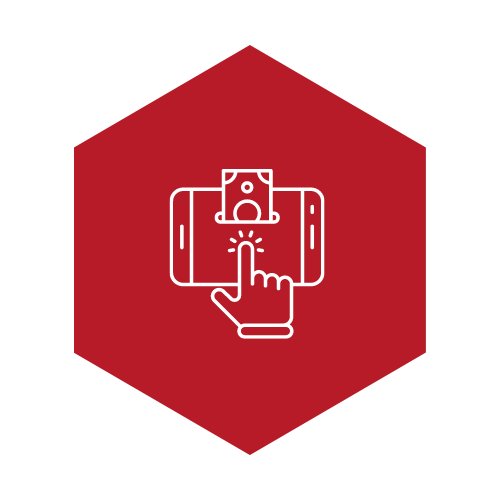In 3D printing, you might want to work on complex projects that require different materials. This means using different filaments to build something. But can you use two different 3D printer filament materials in one build? How far can you go with 3D printing?
This is now possible through multi-material 3D printing. This article takes a closer look at this version of 3D printing to understand better how it can help you use two different materials. At the same time, find out how you can generally use two different filaments in one build and project.
What is Multi-Material 3D Printing?
This is an innovative type of 3D printing. In this method, you print two or more materials at the same time. It increases the possibilities of manufacturing and pushes the boundaries of 3D printing further. Specifically, it uses a printer with dual extrusion and two nozzles. This allows the printer to deposit two filaments for one project.
Benefits of Multi-Material 3D Printing

Generally, this type of 3D printing comes with a lot of printing benefits, including:
- Printing Complex Objects
Multi-material 3D printing is ideal for printing complex projects. It will allow you to print the necessary filaments you need for every part of your object. For example, aside from the main material you’ll use, you might need a support filament to provide a base or support an overhang design.
- Printing Multiple Colors
You can use specially designed 3D printers for multi-material printing. They’re made to print filaments with different colors at the same time. This can save you hours during post-production and ensures a more cohesive final product look.
- Saves Time
A multi-material 3D printer prints two materials at once so you can save a lot of time for each project. It’s doing double the work compared to the usual and regular 3D printer. You’ll be spending less time for post-processing.
How to Print Using Two 3D Printer Filament Materials
There are two general ways you can 3D print multiple materials simultaneously. One using a multi-material 3D printer and one with a regular material. Here’s how each process differs:
Using a Multi-Material 3D Printer
This type of printer comes with dual extrusion and is your best option if you’ll frequently print multiple materials. This allows you to use and print each of your preferred materials in each nozzle. With this, the printer will print using the two at the same time.
Using a Regular 3D Printer
A regular 3D printer has only one nozzle. You can also use this for printing and using two materials. However, keep in mind that this method will need more time, patience, and maintenance.
To print two materials simultaneously using a single nozzle, you’ll have to pause your print. Pause it after the first material, change the filament, and then resume the printing. Although this works, it can lead to issues with alignment and layering. Plus, each material might require different printing settings.
Conclusion
Overall, it’s possible to use two different 3D printer filament materials in one build. Generally, the best option is to use a multi-material 3D printer but you can also use a single-nozzle, regular 3D printer. However, take note that the latter will be more challenging to do. Ultimately, you’ll have to learn how to specifically print two materials in one project. If you require some filaments and other printing products, you can visit our 3D printing collection!